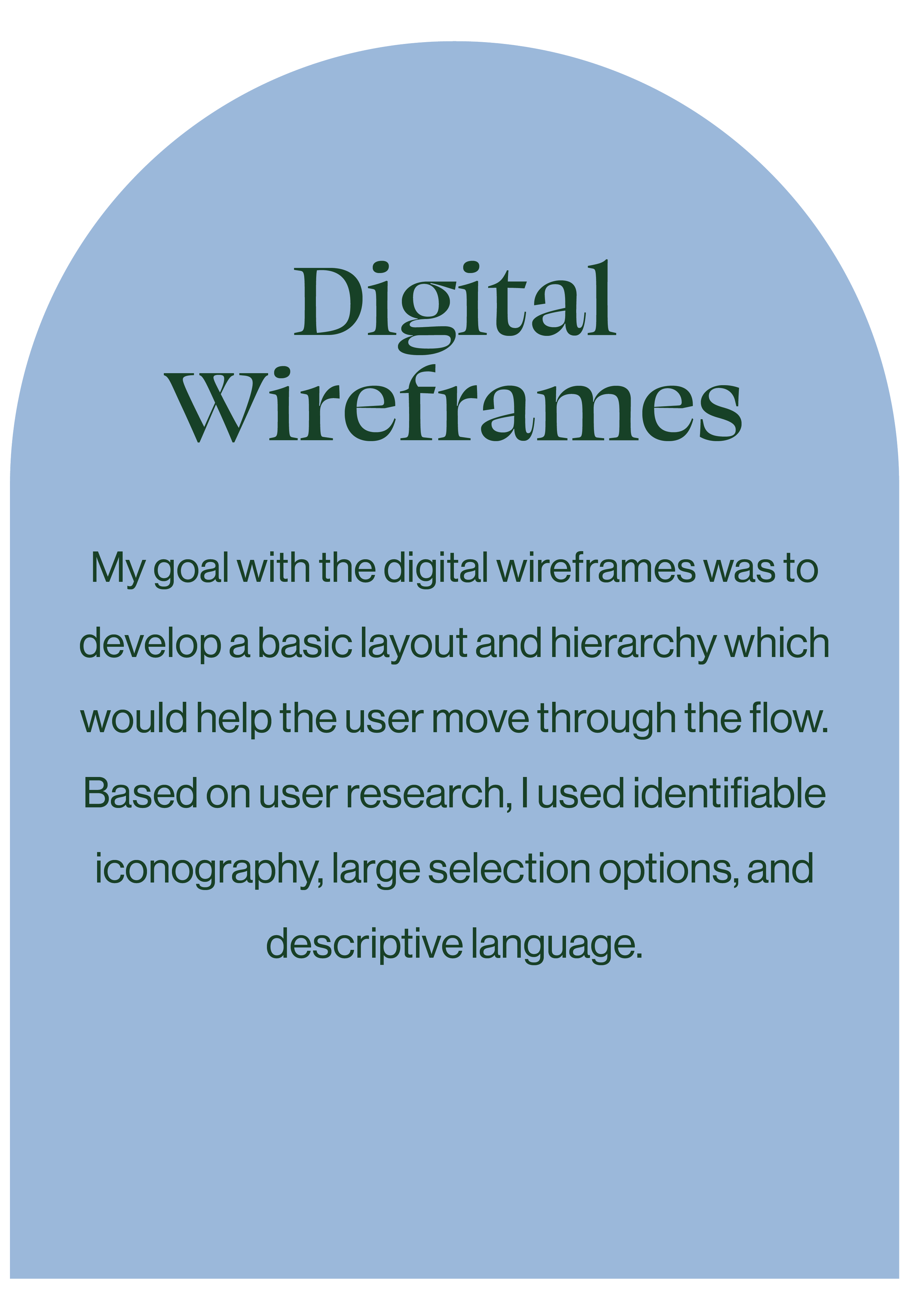Neighborhood Farmer App
Case Study
-
Product
The Neighborhood Farmer app aims to connect users with regenerative farms and Community Support Agriculture in their location.
-
The Problem
Users experienced difficulties finding local CSAs/farms from online searches. The existing resources didn’t compile all the farms and CSAs in their location.
-
Goal
Create an app that users can easily locate CSAs and farms near them by compiling the farm’s info all in one place.
-
Project Duration
October 2023
-
My Role
Lead UX Designer, Researcher
-
Responsibilities
User research, wireframing, prototyping
Preliminary User Research
Before starting the design process, I wanted to understand what kind of experience the user wanted to have while exploring a website and what their frustrations are with current sites. I found three main pain-points.
Based on the initial research, I created personas and their problem statement
Lex is a busy bartender in NYC with food allergies who needs to find CSAs in their area because they are frustrated with the quality of food in supermarkets.
Clifford is a retired veterinarian who needs an easy way to get produce and meat delivered because he wants to limit the amount of times he and his wife go to the grocery store.
Before sketching wireframes, I put together a sitemap to get a sense of how many pages and secondary categories I would need to fit the users’ needs.
Usability Research
Round 1 Themes
In round 1 and 2 of the user research study, 5 people of different ages, gender and abilities were interviewed. This was an unmoderated study of 30-60 minutes
Round 2 Themes
I organized the themes of user feedback in this affinity map.
Mockups
Interactive map
Larger fonts
Larger selection choices
Descriptive headers
Selection icons
Labeled & identifiable icons
Check it out here
-
Impact
Through this app, users are able to find local Community Supported Agriculture and regenerative farms which promotes not only small business, but decreasing mass farming and non-organic produce.
-
What I Learned
Creating this app taught me the importance of iconography and how to develop a user flow that is not purchased-based, but connection-based. I adjusted the flow to meet the user goal.
I also learned some of the ways apps are traditionally laid out when a location or map is the primary focus. This project gave me the opportunity to create a ‘swipe’ function in Figma which I hadn’t done before and I became more comfortable working with components in Figma compared to the first project.
-
Next Steps
If I were to make further edits, I would continue the design process for the tablet and desktop size.